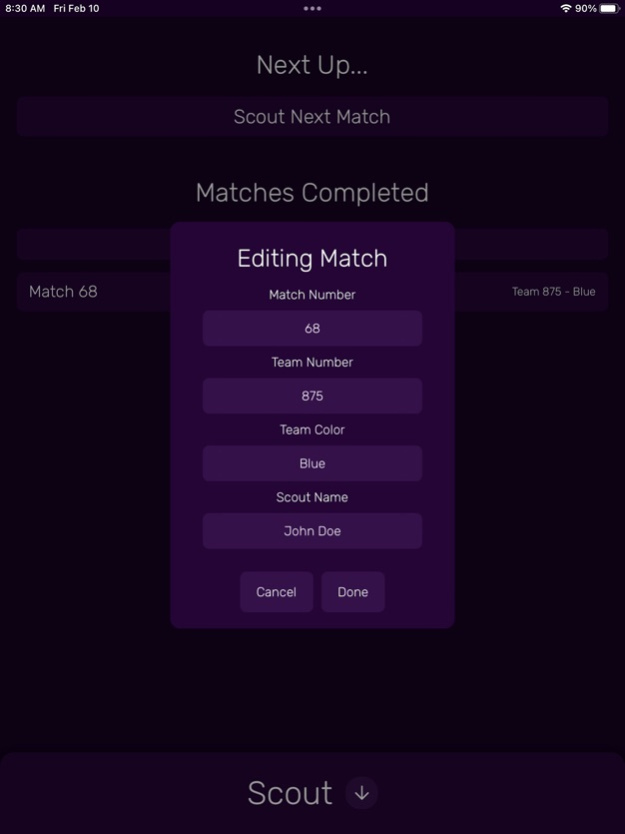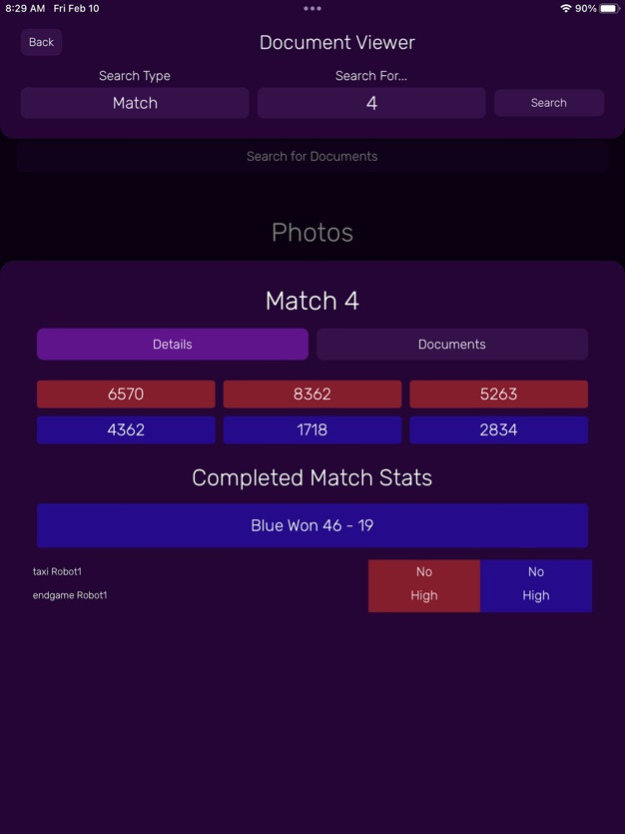StormCloud Scout 1.8.6
Continue to app
Free Version
Publisher Description
Welcome to StormCloud, an app made specifically for FIRST Robotics teams in their endeavor to scout other robots during competition. This application is a built to be a companion application to connect to a website that a team is utilizing or hosting. For more information on how to utilize StormCloud to its fullest potential, please see the support URL to setup your own instance of the server...
StormCloud enables teams to perform in many different actions when preparing and enacting their scouting plans at competitions:
- Custom Form Match Scouting (develop YOUR OWN scouting form and order it the way that you'd like)
- Several Communication Mediums (always be able to connect and move your team's data upstream without much hassle or worry)
- Photo Records (record paper or visual media of different teams, and submit them right up to the server as they are. Attach the photos to a match if you want to be more specific in your sorting)
- Simple Layout, Simple Actions (have your users train to perform one set of actions on the application, and that's all you need to collect data on a certain team!)
- FIRST Data Integration (on the server, double check the validity of your data by pulling the match data in realtime)
This app was created by students on the Lightning Robotics FIRST Robotics Competition Team 862.
Apr 19, 2023
Version 1.8.6
StormCloud has provided urgent bug fixes to 1.8.5 in this version. It is highly recommended that all scouters update it.
About StormCloud Scout
StormCloud Scout is a free app for iOS published in the Office Suites & Tools list of apps, part of Business.
The company that develops StormCloud Scout is David Reeves. The latest version released by its developer is 1.8.6.
To install StormCloud Scout on your iOS device, just click the green Continue To App button above to start the installation process. The app is listed on our website since 2023-04-19 and was downloaded 0 times. We have already checked if the download link is safe, however for your own protection we recommend that you scan the downloaded app with your antivirus. Your antivirus may detect the StormCloud Scout as malware if the download link is broken.
How to install StormCloud Scout on your iOS device:
- Click on the Continue To App button on our website. This will redirect you to the App Store.
- Once the StormCloud Scout is shown in the iTunes listing of your iOS device, you can start its download and installation. Tap on the GET button to the right of the app to start downloading it.
- If you are not logged-in the iOS appstore app, you'll be prompted for your your Apple ID and/or password.
- After StormCloud Scout is downloaded, you'll see an INSTALL button to the right. Tap on it to start the actual installation of the iOS app.
- Once installation is finished you can tap on the OPEN button to start it. Its icon will also be added to your device home screen.